How to file my business state tax extension in ExpressExtension?
Filing a business tax extension with a state agency is simple with ExpressExtension. Just fill out the form with the required information, download it once completed, and mail it to the state agency at our address.
Follow the steps below to file your business state tax extension:
Step 1: Navigate to the 'State Extension Forms' menu from the Dashboard.

Step 2: Click the 'Start New Business Tax Extension for State' button to begin your e-filing process.
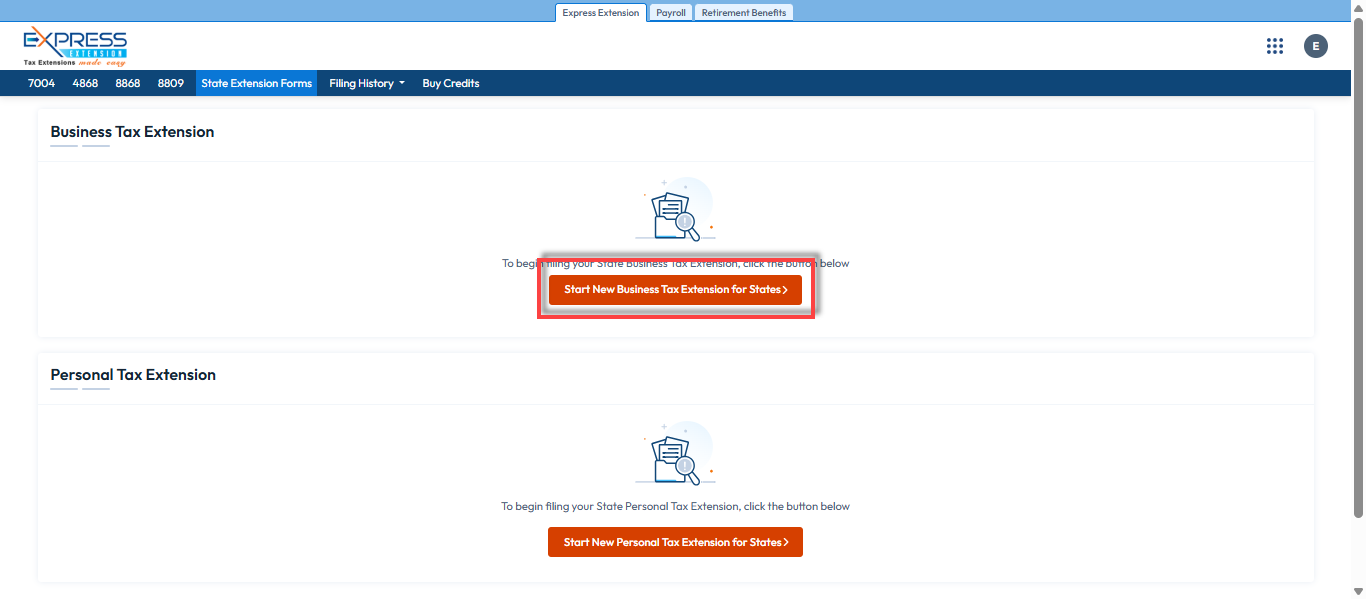
Step 3: Below is the list of states. Select the state where you want to file your business tax extension. Based on the state's requirements, you have the following options:
- Some states require a separate state extension form, even if you already have an approved federal extension.
- Some states accept an approved federal extension, so no separate state form is needed.
- Some states accept either an approved federal extension or a separate state extension form, allowing you to file either one.
- Some states automatically extend the original filing deadline if your state taxes are paid—no extension form is required.

Step 4: The selected state's information will be displayed. Read all the details carefully and click the 'Start Filing Form' button to begin filing your extension form.
Additionally, you can download the instructions as a PDF or email the instructions to yourself for reference.
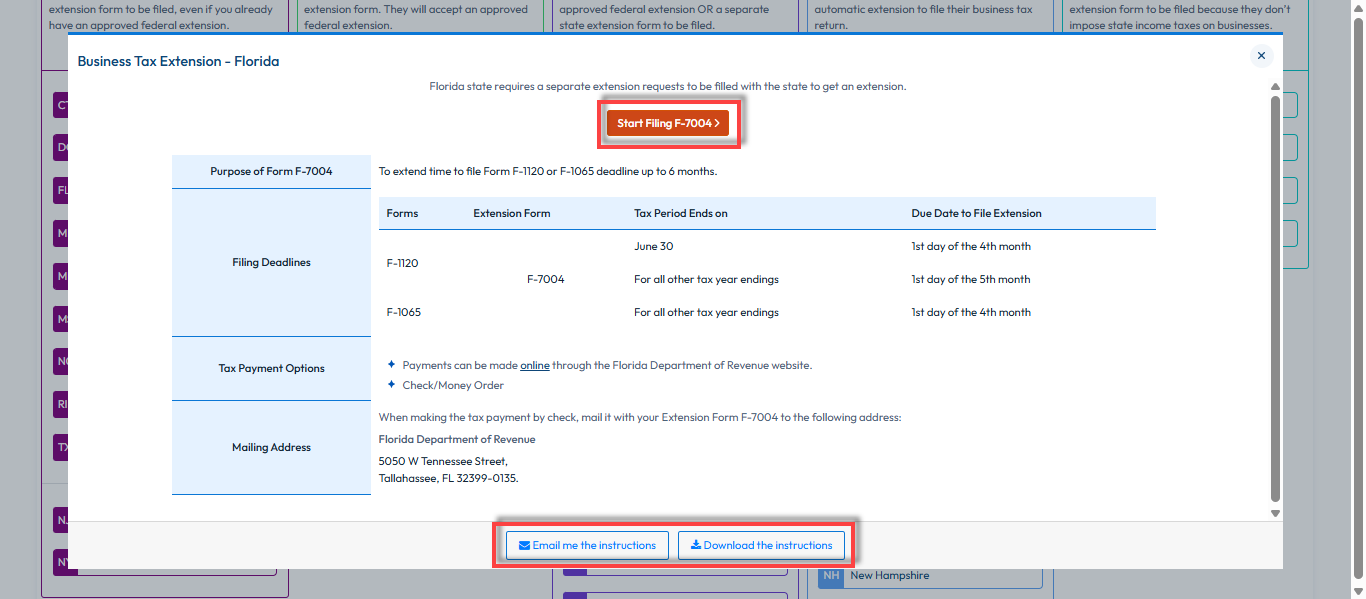
Step 5: Enter the required information on the form in the respective fields and e-sign, then click 'Save & Next.'
Note: The information you provide must match what the IRS has on record to avoid rejections.

Step 6: Review the information you provided. To update any of your information, click the ‘Edit’ button. Click the 'Review' button to proceed with the further filing process.

Step 7: Proceed to payment and transmit the state extension form. After transmitting your forms, click the 'Download' button to download the generated drafted extension form.
Important Reminder: The filing process is not yet complete. If you owe tax, you must make the payment and mail your downloaded extension form to the state agency at the address we provide in order to complete your state business tax extension filing.
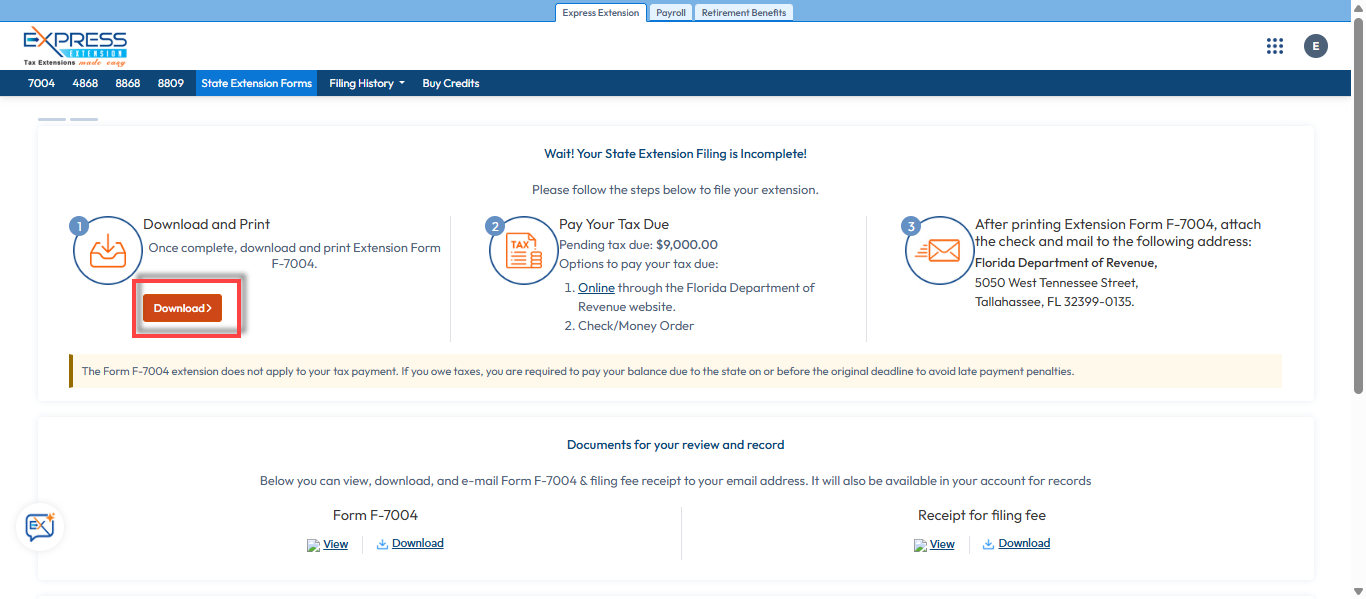
Need more help?
Get in touch with our dedicated support team Contact Us
