How do I e-file Form 8809 with ExpressExtension?
Form 8809 is the Application for Extension of Time to File Information Returns. This form is used to request an extension of time to file certain information returns with the Internal Revenue Service (such as 1099 Forms, ACA Form 1095-B, 1095-C & 1094-C, and other information return forms 1097, 1098, 3921, 3922, W-2G, 1042-S, 5498, 5498-ESA, 5498-QA, 5498-SA, and 8027)
Follow the steps below to e-file Form 8809 with Expressextension:
- Create an account or sign in to your existing ExpressExtension account
- Click “Start New Information Tax Extension (Form 8809)” from the dashboard to begin filing your extension.

- Enter the payer details such as Name, TIN, address, and contact information, and click ‘Next.’
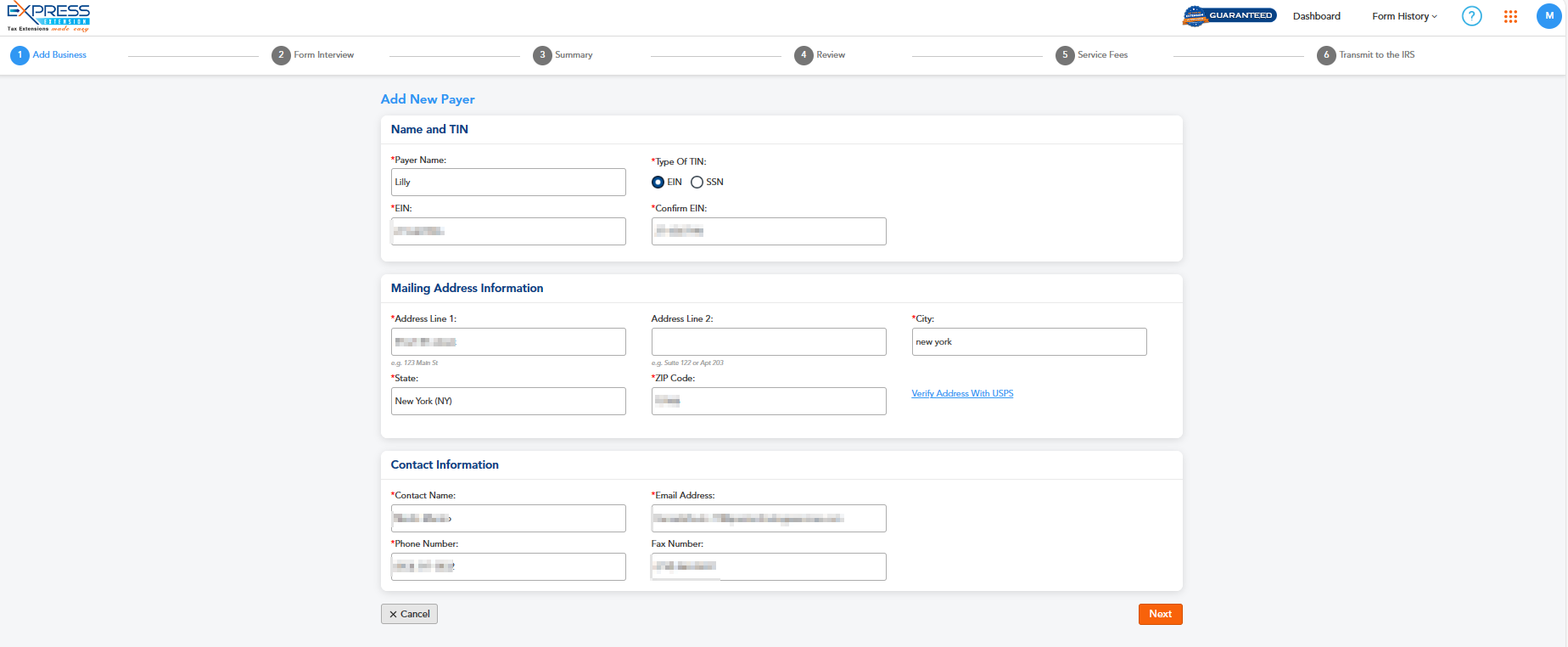
- Select the type of form you wish to apply for an extension and click 'Next'.

- Review the Form summary.

- Pay our filing fee using the credit card and click 'Next' to transmit the Extension form to the IRS.
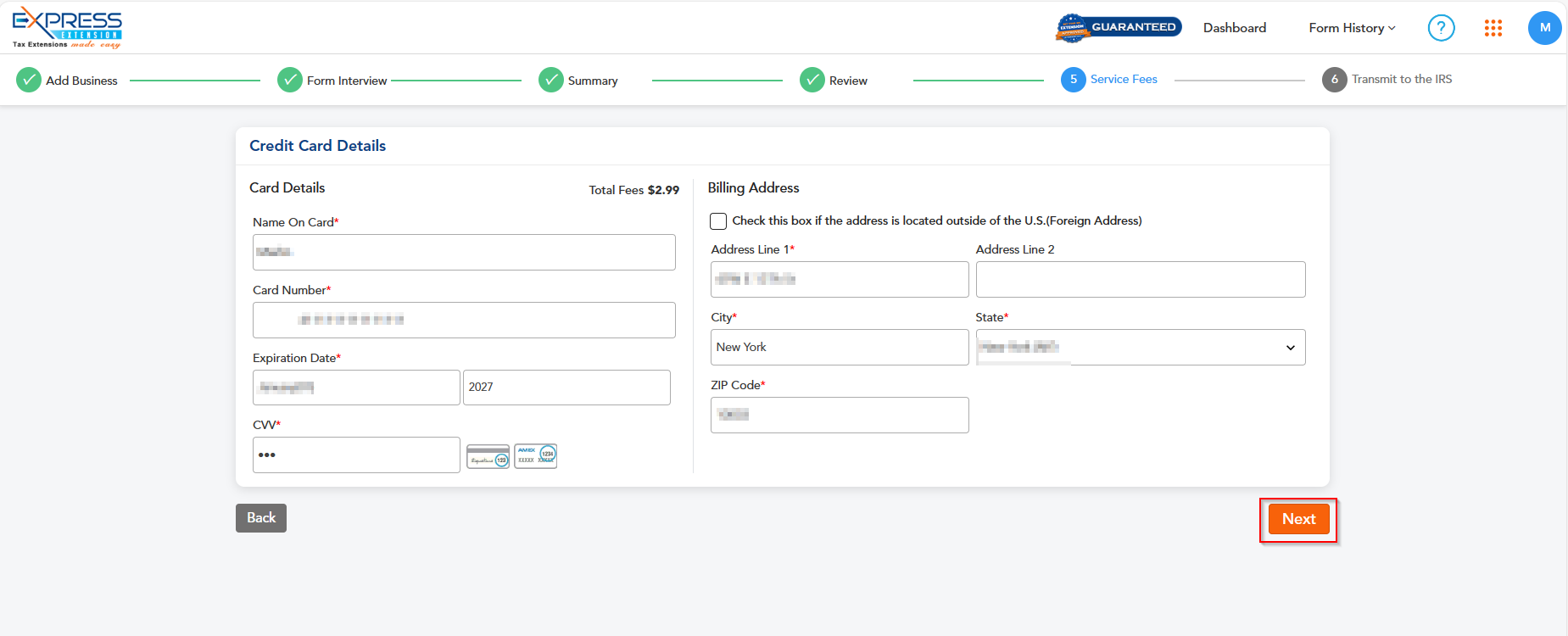
After transmission, you can check the status of your return from your dashboard. If the IRS rejects your return for any reason, we will send you an e-mail with further information. You can re-transmit rejected returns with ExpressExtension at no additional charge.
Need more help?
Get in touch with our dedicated support team Contact Us
