How to e-file Form 4868 with ExpressExtension?
E-filing IRS Form 4868 with ExpressExtension is the quickest and easiest way to file your tax extension. Follow the steps below to file your personal tax extension Form.
Follow the instructions below to e-file your Form 4868 with ExpressExtension:
Step 1: Sign in to your ExpressExtension account.
Step 2: Click the ‘Create Personal Tax Extension (Form 4868)’ button to file an extension for your tax return.

Step 3: Select your preferred method to enter the details for filing an extension. You have the following options to import your details:
- Manual Entry - Choose this option if you want to complete the form details by manually entering the information in the respective fields.
- Bulk Import- This is recommended when filing a high volume of extension forms. We offer a wide range of bulk import options to choose from. To see how to file multiple 7004 forms using bulk upload, click here.
Here, we have chosen 'Manual Entry.'
Step 4: Enter the basic information in the respective fields, which should exactly match the IRS records. Verify that all the required information is correct and click the ‘Next’ option.

Step 5: Enter the applicable tax liability and payment details. If you owe any taxes to the IRS for the current tax year, enter the total tax amount, payments, and credits. You can choose the IRS payment method to complete the payment for your tax dues. To learn more about the IRS payment options, click here.
Note: Filing an extension ONLY extends the time to file your return; it does not extend the time to pay any taxes due. To avoid late payment penalties and interest, you must estimate the tax due and pay it when filing the extension.
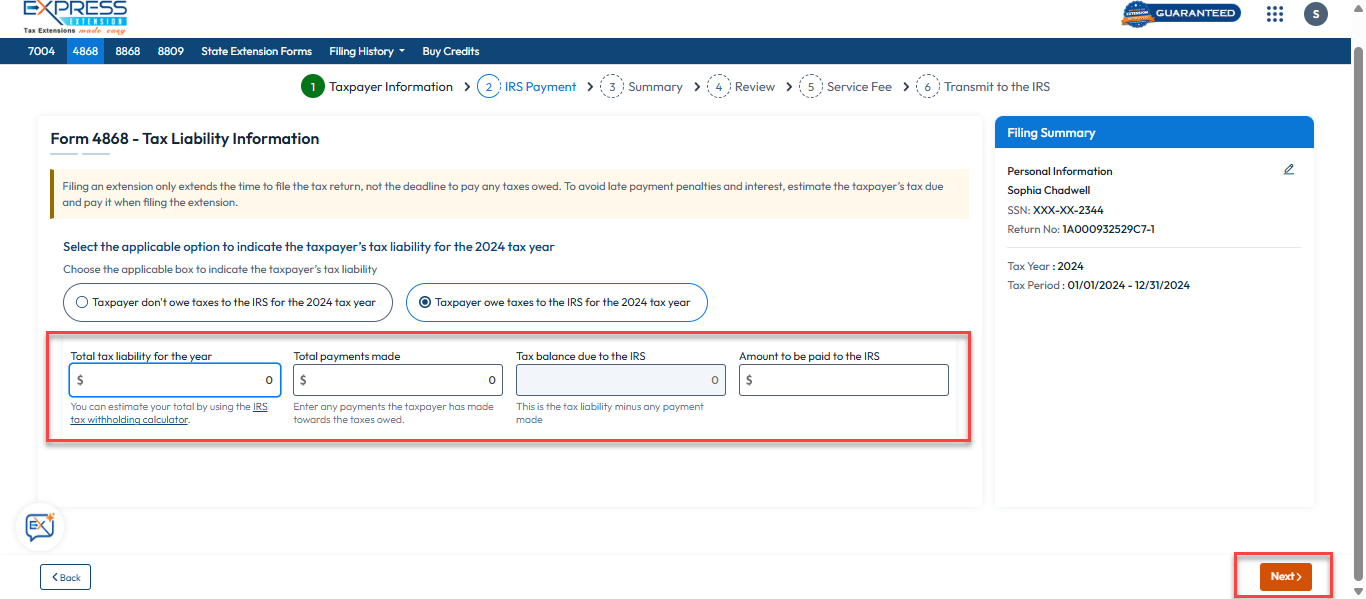
Step 6: On the summary page, you can review the details you've entered and edit the information if needed. You can also download the draft extension form as a PDF. Once you verify the information, click the 'Continue' button for the audit check.

Step 7: All your in-progress returns are listed here. If you want to file them in bulk, select the returns appropriately and click ‘Continue to Audit.’

Step 8: Our system has audited your extension form based on the IRS business rules. If there are any errors, you can fix them and proceed to transmit.

Step 9: Proceed to payment and transmit the form. After transmission, track the status of your return in the dashboard.
Need more help?
Get in touch with our dedicated support team Contact Us
